
Need help installing PC SpeedCAT?
Don't worry. Installing PC SpeedCAT is super easy. Just follow the instructions below.
If you have any additional questions, please contact us at support@pcspeedcat.com
Download PC SpeedCAT
Start by clicking on the 'Try Our Free Scan' button to download PC SpeedCAT. Once Downloaded, click on the .exe file to start the installation process.
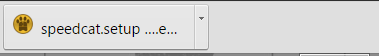
Do you want to run this file? Yes!
As soon as the installation process starts, you will recieve an alert from your PC asking you if it should run the .exe file. Click'Run' to continue.
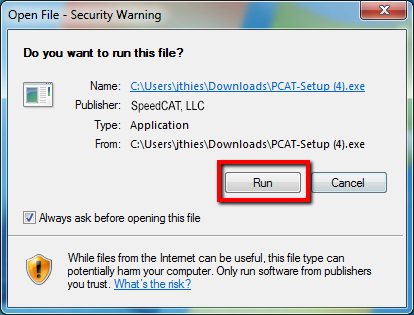
Install Screen
You will see an install screen after clicking 'Run'. Please wait for it to pass before clicking anything.
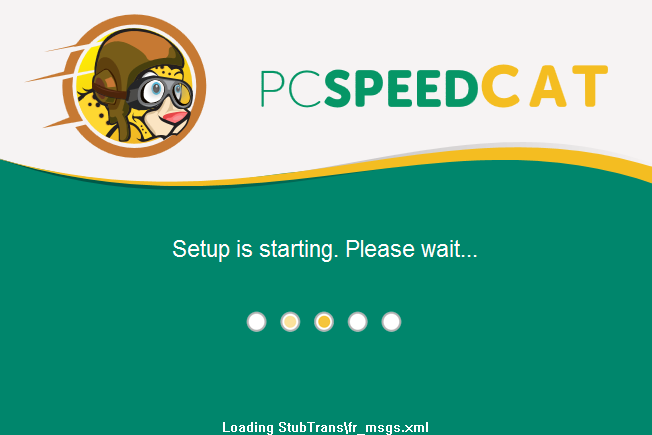
The Install Wizard
Once the install screen is finished loading, you will see the 'Install Wizard' screen. Here you can read the License Agreement and the Privacy policy before clicking 'Next'..
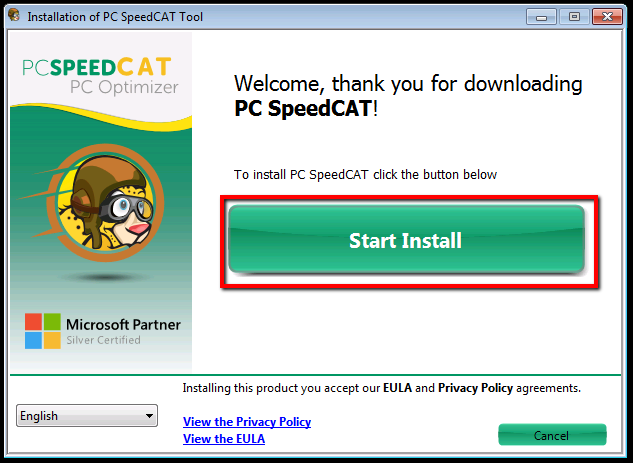
Setup
Please wait while the setup process loads. Do not click 'Cancel' unless you are sure you wish to abort the installation process. You will be forced to start the entire process over if you decide to do so.
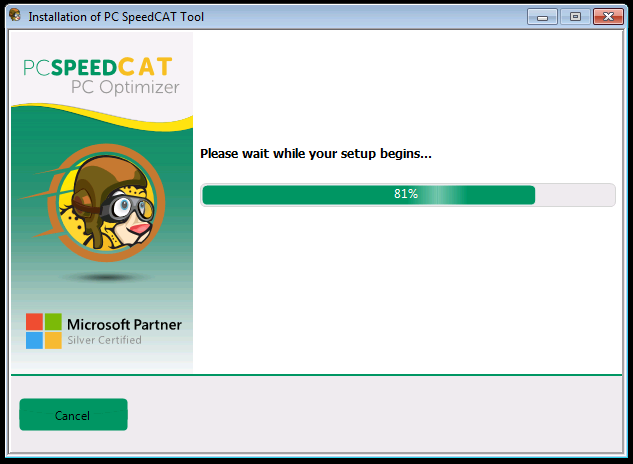
Try Our Free Scan
Microsoft® Windows 10, Windows 8, Windows 7, Windows Vista®, Windows XP Compatible